
Modus has been supplying asbestos management software for over 20 years. Our product is, we believe, the most advanced and the most featureful product in this class. We are proud to have many Local Authorities, NHS Trusts and housing associations throughout the UK using our system.
 | AIMS covers all aspects of the asbestos management process including;
|
This is all achieved using a web platform to give exceptional remote access and support facilities.
Our AIMS software has a userbase throughout the UK and provides modules for Asbestos Management, Water Quality (Legionella) Testing, Work Control, Fire Inspections, Gas Inspections and many other safety related tasks for building managers.
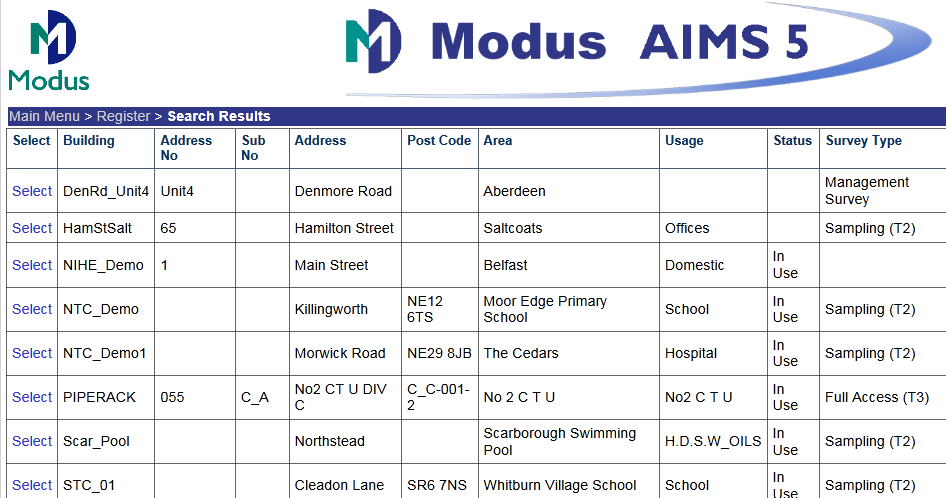 | Most users are not interested in the fine detail of asbestos management. They are concerned only with knowing where a hazard is and how it should be treated. AIMS.net is web based and gives users a familiar interface where all key information is presented on a single screen. This means that the information is easily accessed and understood by those who may not be regular computer users. |
Where users do not require full read write access to data a simplified read only interface gives them only the information they require to carry out their work safely. This approach makes the information easy to understand regardless of a user’s position within an organisation
AIMS is web based and can be installed to allow access from any computer, tablet or phone via its web browser. This not only massively reduces the support and training requirement it gives unparalleled access for remote users. Given appropriate permissions access can be given to staff on site and those working from home and even to contractors engaged in term maintenance or projects works.
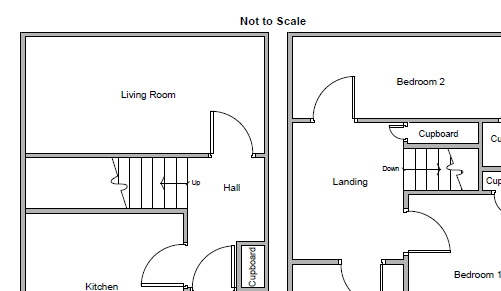 | Documents such as floorplans, survey photographs, sample analysis records, clearance certificates and transfer notes can be recorded in the most appropriate location depending upon whether they relate to a site, a building, a room, a survey location, a sample point or a removal. This means that key documentation can be found quickly and easily. |
| AIMS features a comprehensive building register together with a robust yet flexible convention for identifying locations and sub locations within a building or plant. A photograph of the building can be displayed for each property. Below this EVERY area within a building will be recorded e.g. offices, rooms, lift shafts, voids and plant rooms. This convention is vital if hazards are to be located by individuals whose knowledge of the building or plant may be limited. The use of such conventions removes the reliance on marked up layout drawings | 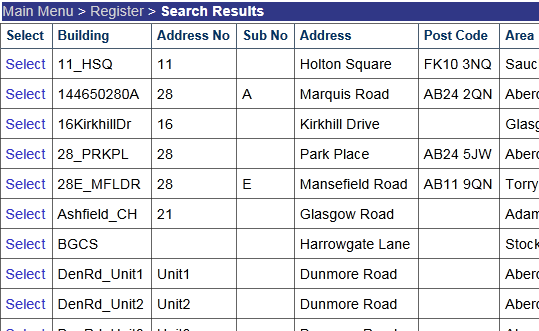 |
| Every aspect of the survey, sampling and analysis process can be recorded. In addition air sampling, removals, re-inspection periods and repair works are also logged to form an accurate picture of the condition and history of each hazard. A sample number allocation system is put in place to prevent any confusion regarding the identification and location of sample points. In addition facilities for recording removal and remedial works together with any air testing is also provided. | 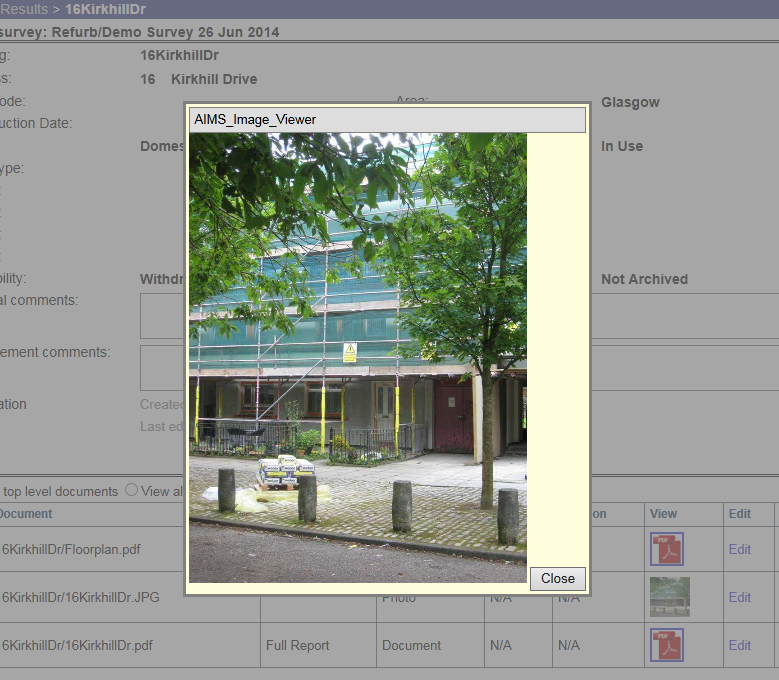 |
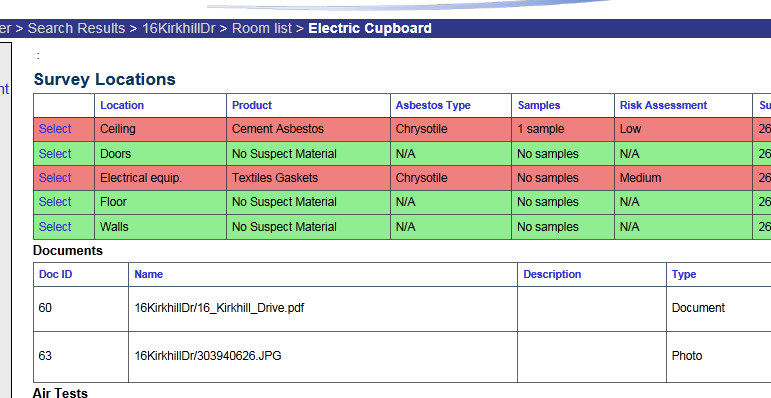 | Based on HSG 264 the hazard assessment module allows risks to be evaluated quickly and consistently. The AIMS.net package is designed so as to allow outline assessments to be performed and to allow your budgets to be directed at the most important buildings and plant. |
Our latest tablet survey application allows you to carry out full surveys on a Windows tablet then upload results to the main system at the end of the survey. Survey findings, samples and photographs are all uploaded in one step. Gone is the time consuming job of typing photos from a camera to survey locations. Take the photos on the tablet’s camera and associate them directly with their location.
If you are performing a reinspection you can download any existing survey data from AIMS before you start and simply update as required. Helpful flags show if there are existing samples and photos already present to let you correct any omissions in the original survey while on site.

